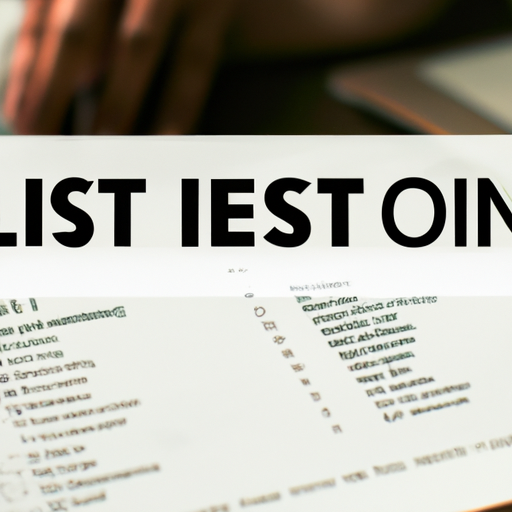-
Table of Contents
- Introduction
- How to Optimize Your Google My Business Listing for Maximum Local SEO Impact
- Local SEO Strategies: How to Rank Higher in Local Search Results with Google My Business
- The Ultimate Guide to Optimizing Your Google My Business Listing for Local SEO
- Local Business SEO: How to Use Google My Business to Boost Your Local Search Rankings
- Google Maps SEO: Best Practices for Optimizing Your Google My Business Listing for Local SEO
- Conclusion
for Maximum Visibility
Introduction
Local SEO is an important part of any business’s online presence. It helps to ensure that your business is visible to potential customers in your local area. One of the most important aspects of local SEO is optimizing your Google My Business listing. This listing is the foundation of your local SEO efforts and can help to increase your visibility in local search results. In this article, we will discuss the importance of optimizing your Google My Business listing and provide tips on how to do so.
How to Optimize Your Google My Business Listing for Maximum Local SEO Impact

Optimizing your Google My Business (GMB) listing is an important part of any local SEO strategy. By optimizing your GMB listing, you can increase your visibility in local search results and drive more traffic to your website. Here are some tips to help you get the most out of your GMB listing:
1. Claim and verify your listing: Before you can start optimizing your GMB listing, you need to claim and verify it. This will ensure that your business information is accurate and up-to-date.
2. Fill out all the fields: Make sure to fill out all the fields in your GMB listing, including your business name, address, phone number, website, hours of operation, and more. This will help ensure that your listing is complete and accurate.
3. Add photos and videos: Adding photos and videos to your GMB listing can help it stand out in search results. Make sure to include high-quality images and videos that accurately represent your business.
4. Respond to reviews: Responding to reviews is an important part of managing your GMB listing. Make sure to respond to both positive and negative reviews in a timely manner.
5. Use keywords: Including relevant keywords in your GMB listing can help it rank higher in local search results. Make sure to include keywords that are relevant to your business and location.
By following these tips, you can optimize your GMB listing for maximum local SEO impact. Doing so will help you increase your visibility in local search results and drive more traffic to your website.
Local SEO Strategies: How to Rank Higher in Local Search Results with Google My Business
Local SEO is an important part of any business’s online presence. With the right strategies, businesses can rank higher in local search results and increase their visibility to potential customers. One of the most effective ways to do this is through Google My Business (GMB).
GMB is a free tool that allows businesses to create and manage their online presence on Google. It allows businesses to create a profile, add photos, list their services, and more. It also allows businesses to interact with customers, respond to reviews, and track analytics.
To get the most out of GMB, businesses should start by creating a complete and accurate profile. This includes adding a business description, contact information, hours of operation, and other relevant information. Businesses should also add photos and videos to their profile to make it more engaging.
Once the profile is complete, businesses should focus on optimizing their content for local SEO. This includes optimizing titles and meta descriptions, using local keywords, and creating content that is relevant to their local area.
Businesses should also take advantage of GMB’s features to engage with customers. This includes responding to reviews, creating posts, and offering special promotions.
Finally, businesses should track their analytics to see how their GMB profile is performing. This will help them identify areas for improvement and adjust their strategies accordingly.
By following these strategies, businesses can rank higher in local search results and increase their visibility to potential customers. With the right approach, businesses can use GMB to their advantage and maximize their local SEO efforts.
The Ultimate Guide to Optimizing Your Google My Business Listing for Local SEO
Introduction
Google My Business (GMB) is an essential tool for local businesses looking to increase their visibility in local search engine results. Optimizing your GMB listing can help you reach more potential customers and drive more traffic to your website. In this guide, we’ll discuss the importance of optimizing your GMB listing for local SEO and provide step-by-step instructions on how to do it.
Why Optimize Your GMB Listing for Local SEO?
Optimizing your GMB listing for local SEO is important because it helps your business appear in local search engine results. When someone searches for a business or service in their area, Google will display a list of local businesses that match the search query. This list is known as the “local pack” and it’s one of the first things people see when they search for a local business.
By optimizing your GMB listing, you can increase your chances of appearing in the local pack and reaching more potential customers. Additionally, optimizing your GMB listing can help you rank higher in local search engine results, which can lead to more website traffic and increased sales.
How to Optimize Your GMB Listing for Local SEO
Optimizing your GMB listing for local SEO is a simple process that can be broken down into four steps:
1. Claim and Verify Your GMB Listing
The first step in optimizing your GMB listing is to claim and verify it. To do this, you’ll need to create a Google My Business account and then verify your business by providing proof of ownership. This can be done by providing a physical address, phone number, or website URL.
2. Complete Your GMB Profile
Once you’ve claimed and verified your GMB listing, you’ll need to complete your profile. This includes adding your business name, address, phone number, website URL, hours of operation, and other relevant information. It’s important to make sure all of this information is accurate and up-to-date.
3. Add Photos and Videos
Adding photos and videos to your GMB listing can help it stand out in local search engine results. Photos and videos should be relevant to your business and should be of high quality. Additionally, you should add captions to your photos and videos to provide more information about your business.
4. Monitor and Respond to Reviews
Finally, you should monitor and respond to reviews on your GMB listing. This is important because reviews can have a significant impact on your local SEO ranking. Responding to reviews in a timely manner shows potential customers that you care about their feedback and are willing to address any issues they may have.
Conclusion
Optimizing your GMB listing for local SEO is an important step in increasing your visibility in local search engine results. By following the steps outlined in this guide, you can ensure that your GMB listing is optimized for local SEO and that you’re reaching more potential customers.
Local Business SEO: How to Use Google My Business to Boost Your Local Search Rankings
Google My Business (GMB) is a powerful tool for local businesses looking to boost their local search rankings. GMB allows businesses to create a profile that appears in local search results, helping them to stand out from the competition. In this article, we’ll discuss how to use GMB to improve your local search rankings and get more customers.
First, you’ll need to create a GMB profile. This is a simple process that requires you to provide basic information about your business, such as your address, phone number, and website. Once your profile is created, you can start optimizing it for local search.
Start by adding relevant keywords to your profile. This will help Google understand what your business is about and make it easier for customers to find you. You should also add photos and videos to your profile, as this will help customers get a better idea of what your business offers.
Next, you should make sure your profile is up-to-date. This means updating your hours of operation, adding new products or services, and responding to customer reviews. This will help customers find the most accurate information about your business and make it easier for them to contact you.
Finally, you should take advantage of GMB’s other features. For example, you can use GMB’s messaging feature to communicate with customers directly, or you can use its posts feature to share updates about your business.
By following these steps, you can use GMB to improve your local search rankings and get more customers. With a little effort, you can make sure your business stands out from the competition and get the recognition it deserves.
Google Maps SEO: Best Practices for Optimizing Your Google My Business Listing for Local SEO
Google My Business (GMB) is an essential tool for local businesses looking to optimize their online presence and increase their visibility in local search engine results. With GMB, businesses can create a profile that includes their contact information, hours of operation, and other important details. Additionally, businesses can use GMB to post updates, respond to customer reviews, and even add photos and videos.
When it comes to optimizing your GMB listing for local SEO, there are several best practices to keep in mind. Here are some of the most important ones:
1. Claim and verify your listing: Before you can start optimizing your GMB listing, you must first claim and verify it. This will ensure that your business information is accurate and up-to-date.
2. Fill out all relevant information: Make sure to fill out all relevant information on your GMB profile, including your business name, address, phone number, website, hours of operation, and more. This will help customers find your business more easily and will also help search engines understand your business better.
3. Add photos and videos: Photos and videos are a great way to showcase your business and attract customers. Make sure to add high-quality photos and videos that accurately represent your business.
4. Respond to customer reviews: Customer reviews are an important part of local SEO. Make sure to respond to customer reviews in a timely manner and address any issues that may arise.
5. Use keywords: When writing descriptions and other content for your GMB profile, make sure to use relevant keywords that will help customers find your business.
By following these best practices, you can ensure that your GMB listing is optimized for local SEO and that your business is more visible in local search engine results.
Conclusion
Local SEO is an important part of any business’s online presence. Optimizing your Google My Business listing is a great way to increase visibility and reach more potential customers. By optimizing your listing, you can ensure that your business is seen by the right people in the right places. With the right strategies and tactics, you can make sure that your business is seen by the right people and that your listing is optimized for local search engine results. With the right optimization, you can ensure that your business is seen by the right people and that your listing is optimized for local search engine results.